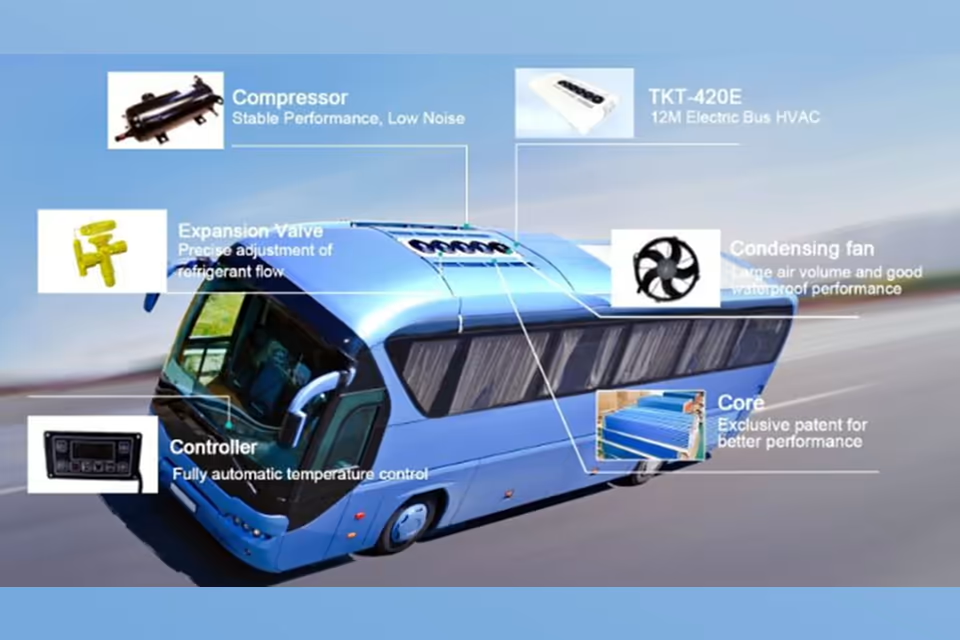Portable projectors have revolutionized on-the-go entertainment and presentations, packing immense power into increasingly compact designs. However, this miniaturization comes with a significant challenge: heat.
The powerful light sources and processors in these devices generate substantial heat that, if not managed effectively, can lead to decreased performance, a shortened lifespan, and even permanent damage. This is where the unsung hero of every portable projector comes in—the cooling fan.
This article delves into the critical role of cooling fans in portable projectors, exploring the different technologies and designs that keep these devices running smoothly.

Explain the Overheating Problem
Every electronic component in a projector, from the LED or laser light source to the main circuit board and the imaging chip (DLP or LCD), generates heat. In the tight confines of a portable projector, this heat can build up rapidly. Excessive temperatures can cause a cascade of issues:
- Reduced Component Lifespan: Heat is a primary factor in the degradation of electronic components.
- Image Quality Degradation: Overheating can affect color accuracy and lead to image artifacts.
- Unexpected Shutdowns: Most projectors have thermal protection that will shut the device down if it gets too hot, interrupting your movie or presentation.
- Safety Risks: In extreme cases, a projector that cannot dissipate heat properly can become a fire hazard.
Cooling systems, comprised of fans, heat sinks, and ventilation grilles, are essential for moving hot air away from sensitive internal parts and maintaining a safe operating temperature.

A Guide to Projector Cooling Technology
Not all fans are created equal. The type of fan used in a projector is a critical design choice that impacts efficiency, noise level, and cooling performance. They can be categorized by their motor type (DC, AC, EC) and their airflow design (Axial, Radial, Blower).
Fan Motor Types
DC (Direct Current) Fans
The most common type found in modern portable electronics, DC fans are known for their energy efficiency and low voltage operation (typically 12V or 24V).
They offer excellent speed control, allowing the projector to adjust fan speed based on the internal temperature. This means the fan can run quietly at low speeds when the device is cool and ramp up only when necessary. They are generally quieter and more durable than their AC counterparts.
AC (Alternating Current) Fans
These fans run on the standard alternating current from a wall outlet.
AC fans are simple and inexpensive, but they are less energy-efficient and significantly noisier than DC fans. They also offer limited speed control, often restricted to high/low settings. Due to their power consumption and noise, they are less common in modern, compact portable projectors.
EC (Electronically Commutated) Fans
EC fans represent a hybrid technology, combining the energy efficiency and control of a DC motor with the ability to be powered by an AC source.
An internal circuit converts the AC power to DC, offering the best of both worlds: high efficiency, long lifespan, low noise, and intelligent speed control. While they are the most advanced option, their higher cost means they are typically found in higher-end projector models.
Airflow Design
Axial Fans
This is the most recognizable fan design, similar to a propeller.
Axial fans move large volumes of air in a straight line, parallel to the fan’s axis. They are ideal for general ventilation, such as pulling cool air into the projector’s chassis or expelling hot air out of a large vent. They are generally energy-efficient and quiet when used in low-pressure environments.
Axial fans are often used as intake or exhaust fans for the main body of the projector, ensuring overall airflow.
Radial (Centrifugal) & Blower Fans
These fans draw air into the center and expel it at a 90-degree angle, creating a more focused, high-pressure airstream. Blower fans are a common type of radial fan.
While axial fans are great for volume, they struggle against resistance. Radial fans excel at forcing air through constrained areas. Their high-pressure output is perfect for targeted cooling of specific components or pushing air through dense heat sinks and complex internal pathways. However, they tend to be noisier and consume more energy to generate this pressure.
Projectors often use multiple fans, and it’s common to find a compact blower fan tasked with cooling the hottest components, such as the light engine or the optics chamber, where high pressure is needed to be effective.

Recommendations for Fan Size and Application
The specific fan size and type are highly dependent on the projector’s design, size, and heat output.
Pico & Pocket Projectors
These ultra-compact devices (some as small as a smartphone) require miniature fans. Due to extreme space constraints, a small, high-pressure blower fan is often used to provide targeted cooling directly to the light source and processing chip.
Portable Projectors
Larger portable models may use a multi-fan system. A common configuration involves one or more axial fans (sizes like 40mm to 80mm are common in electronic devices) for general air intake and exhaust, supplemented by a smaller blower fan for the critical optical engine.
Supplementing Cooling
For portable projectors that run hot, external solutions can be effective. Placing the projector on a laptop cooling pad can significantly help draw heat away from the intake vents. Additionally, a small, quiet external USB fan can be positioned to help move hot exhaust air away from the unit, preventing it from being drawn back in.