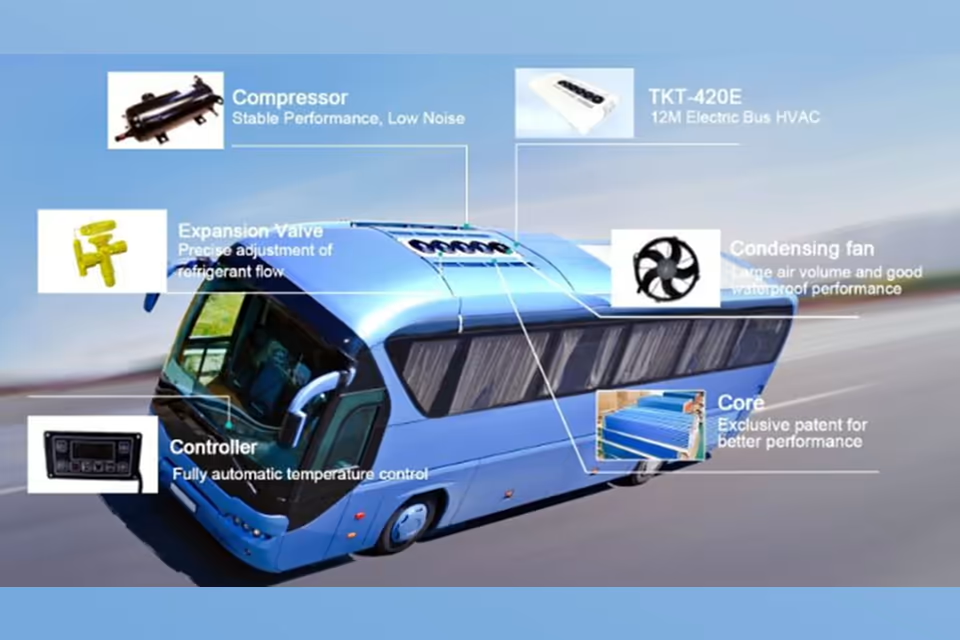Se você já montou um PC gamer ou ouviu sua GPU rugir durante uma sessão de renderização noturna, você provavelmente pensou “Ventiladores são ventiladores”, certo?
Não exatamente. Ventiladores de gabinete e ventiladores de GPU podem girar pela mesma razão — para resfriar. Mas eles são construídos para missões totalmente diferentes. Entender essa diferença pode ajudar seu sistema a durar mais, funcionar mais silenciosamente e até mesmo salvá-lo de uma GPU de $500 queimada.

Direção do Ar: Fluxo vs Poder de Fogo
Pense no seu PC como um organismo que respira. Ventiladores de gabinete agem como pulmões, mantendo o ar fresco em movimento por todos os cantos. Ventoinhas da GPU, por outro lado, são os bombeiros, lançando ar diretamente sobre a fonte de calor – o seu chip gráfico.
| Característica | Ventoinha da Caixa | Ventoinha da GPU |
| Objetivo Principal | Mover ar através da caixa | Arrefecer diretamente o núcleo da GPU |
| Pressão do Ar | Mais baixa (fluxo amplo) | Mais alta (fluxo focado) |
| Tamanho | 120–200 mm | 70–100 mm |
| Velocidade | 800–2000 RPM | 2000–5000 RPM |
When your GPU sounds like a tiny jet, it’s not your imagination — it’s working to fight against heat directly at the core.
Fluxo de Ar vs Pressão Estática
Case fans focus on fluxo de ar (how much air they move, measured in CFM). GPU fans care more about pressão estática — how strongly they can push air through obstacles.
Example:
- A 140mm case fan moves around 90 CFM, ideal for open airflow.
- A 90mm GPU fan moves less air (45 CFM), but pushes harder (3–5 mmH₂O) through metal fins.
That’s why many GPUs use dual or triple fans. More pressure zones mean faster heat removal. It’s the same principle used by manufacturers like us, Shenzhen Xinqifeng Technology, whose DC and EC fan designs balance both pressure and noise for long-term stability in compact GPU assemblies.

When Good Fans Go Bad?
Even the strongest GPU fan can’t help if hot air has nowhere to go. Case airflow is like a silent killer. Trapped heat can lead to +8–12°C higher temperatures, which means throttling and shorter GPU lifespan.
Here’s how to fix it:
- Use equal intake and exhaust fans
- Keep cable clutter minimal
- Clean filters regularly
- Let smart PWM control handle fan speeds automatically
Our Xinqifeng EC fan models, for instance, adjust speed via real-time temperature sensing, helping industrial PCs and workstations stay cool with zero manual tweaking.
What Works Best?
| System Type | Cooling Focus | Ideal Fan Setup | Typical Result |
| Gaming PC (RTX 4090) | GPU-heavy | High-pressure GPU fans + 140mm case fans | 5–10°C cooler under load |
| Workstation AI Server | 24/7 stability | EC fans with smart control | Consistent temps, longer life |
| Mini-ITX Build | Compact space | Blower GPU + slim axial fans | Prevents local heat buildup |
| Quiet Studio PC | Low noise | 140mm low-RPM + balanced intake/exhaust | Below 30 dB noise level |
Many modern workstation brands and their suppliers rely on customized EC/DC fans to fine-tune noise, voltage, and airflow for different environments. It’s a small adjustment that delivers big performance gains.
A Tendência de Resfriamento: Mais Inteligente, Não Mais Rápida
Traditional cooling was simple: spin faster, stay cooler. But new-generation EC (Electronically Commutated) fans, now widely adopted by major PC builders and cooling OEMs, take a smarter route.
They deliver:
- Up to 50% less energy use
- Longer life thanks to lower heat stress
- Real-time speed control via integrated sensors
- Quiet operation (<30 dB)even under load
That’s why EC fans are quickly replacing traditional DC ones in AI servers, EV inverters, and LED systems.

Dicas Rápidas para Construtores
- Keep your GPU below 80°Cfor better performance and lifespan.
- Aim for a 1:1 intake to exhaustion in your case.
- Clean fans every 3–6 months.
- Replace worn bearings — even a 10% airflow loss can raise temps by 5°C.
- Leave 2–3 cm clearance before intake fans for smooth airflow.
These are the same principles cooling engineers follow when tuning fan performance during testing. And as experienced OEMs, we Xinqifeng handle daily for both gaming and industrial clients.
Conclusão
Case fans keep your system breathing. GPU fans fight the heat right where it matters. And when both work in harmony, your PC stays cooler, quieter, and simply feels better.
Smart airflow isn’t just about temperature. It’s about reliability. That’s why modern builders are choosing intelligent, customizable fans from trusted manufacturers to keep things running smoothly, year after year.